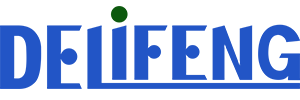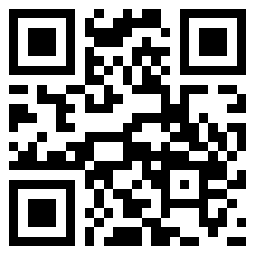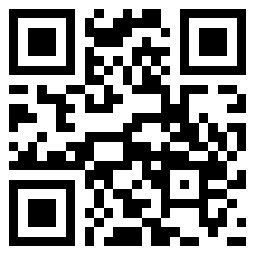Service hotline:
+86 13686683675
Computer camera video software which easy to use? Novice Xiaobai asks for sharing
Now the live broadcasting platform is very popular. We will use live broadcasting to do game bloggers, beauty bloggers, food bloggers and so on. At this time, we will use our camera, you can live or record. If it's recorded and broadcasted, we can edit it later. We can cut out some bad scenes. So, to complete the camera recording, which computer camera video software is easy to use? Now, let's share.
The video tool I use is usually used to record online classes, so that I can record while watching. After the course expires, I can go back to my recorded videos to review my knowledge. Well, back to the camera recording, this tool also supports this function. Next, let's see how the quick screen video tool I use completes the operation.
Computer camera recording:
First, get the tools into the computer. We need to get the recording screen to our computer first, and then open the tool after success. We see that the default of the page is the recording settings. According to your needs, let's see the camera settings first. You can check whether your camera is connected successfully. If the connection fails, this setting is not operable.
You can choose your own camera device. Then, the audio settings here, the general recording camera will need to have dubbing, you are here in the audio settings, set the sound of the system and microphone, click options, you can also audition oh.
For image quality, Xiaobian suggests HD; Mp4 is recommended.
After setting the options and saving the directory, you can click start recording. After the countdown of three seconds, you can start recording. After recording, the video will appear in the video list, you can click to view.
The tool also provides video processing function, which is actually a simple video segmentation function. It can give us a simple way to deal with video interception. You can click video processing to add video.
You can select the video clips you need, click Add to the list, and then click export video.
Well, the above is about the content of computer camera video, I hope this content can help you. Welcome to share and reprint!
Report / feedback
Comment
To publish a wonderful comment on God
publish
Company news

 全国服务热线
全国服务热线