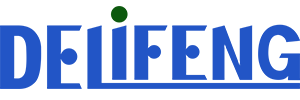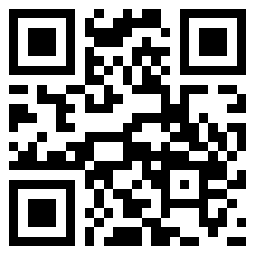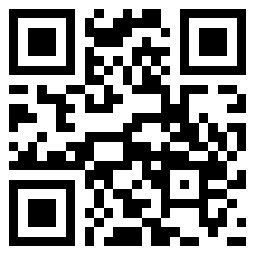Service hotline:
+86 13686683675
New playing method of high quality live broadcast by computer camera
With the rapid development of network live broadcasting and online video conference, the image quality of video becomes more and more important. Traditional live broadcasting usually uses the front camera of mobile phone and computer, with poor picture quality, touching noise and poor color expression, especially the poor restoration of skin color, which directly affects the personal image of the live broadcast owner. And because there is no adjustment option, it will be difficult to control the exposure. The brightness of the picture flickers. As for the virtual effect, it is even more impossible to have it.
The picture quality of front camera of mobile phone or computer is poor
The relatively advanced methods, such as using the HDMI video capture card, connecting the camera and using the camera as the video signal source, will greatly improve the image quality, but the HDMI video capture card needs to be purchased separately, which is also an expense.
HDMI video capture card needs additional purchase
Today's recommended method is to use Canon's EOS webcam utility live broadcast software to directly connect the camera and computer through USB cable. The effect is the same as that of HDMI acquisition card. However, this method is completely free!
Left: use front camera of mobile phone right: use EOS webcam utility
So, where can I download EOS webcam utility? First, open Canon's official website, find services and support at the top, and click the first item below: Download and support:
Then enter your Canon camera model and click on the application below:
In the pop-up download list page, the first one is the EOS webcam utility software. Click in to download and install it.
At present, the number of Canon cameras supported by Canon's EOS webcam utility software is 42, including the latest Canon EOS R5 and R6, as well as several EOS series SLR cameras, R series special micro cameras, M series micro single cameras, and three PowerShot series small cameras.
Now, let's take the current mainstream live streaming software OBS as an example to introduce how to transform Canon camera into a high-quality live video camera.
Click the plus sign and select - video capture device:
Then, in the device bar of the pop-up window, select EOS webcam utility, and the software will display the picture of the camera. Of course, the premise is to turn on the camera and connect the camera and computer with USB cable.
In addition to webcast, in video conferencing, the EOS webcam utility can also greatly improve the video quality. For example, the commonly used Tencent conference software can use the camera as a high-quality video conference camera.
In Tencent conference software, you can select the camera and click the EOS webcam utility to switch to the image of Canon camera. The effect is very different immediately.
From the practical experience, using the EOS webcam utility software with Canon camera as the camera for live broadcast or video conference has many advantages. First of all, the image quality is greatly improved. Even in the dark room, you can easily get bright and dry video images. It also has many advantages of Canon camera itself, such as the lens can be changed, the focal length can be switched at will, and the powerful automatic focusing function of face and eye detection, so there is no need to worry about the problem of virtual focus.
However, it should be noted that the USB interface can not transmit sound signals, so when using the EOS webcam utility software as the video source, it is recommended to use an external microphone to receive sound. In addition, it is recommended to switch the camera mode to video shooting mode, because in other modes, black edges may appear on the left and right sides of the picture. If you need to live for a long time, it is recommended to check whether the battery is fully charged to avoid shutting down due to battery exhaustion.
From the practical experience, the EOS webcam utility live software, combined with Canon camera, is a necessary live artifact for wanghong, and it can also make your face value increase in the video conference. More importantly, this software is completely free, so we strongly recommend you to try it.
Common problem

 全国服务热线
全国服务热线